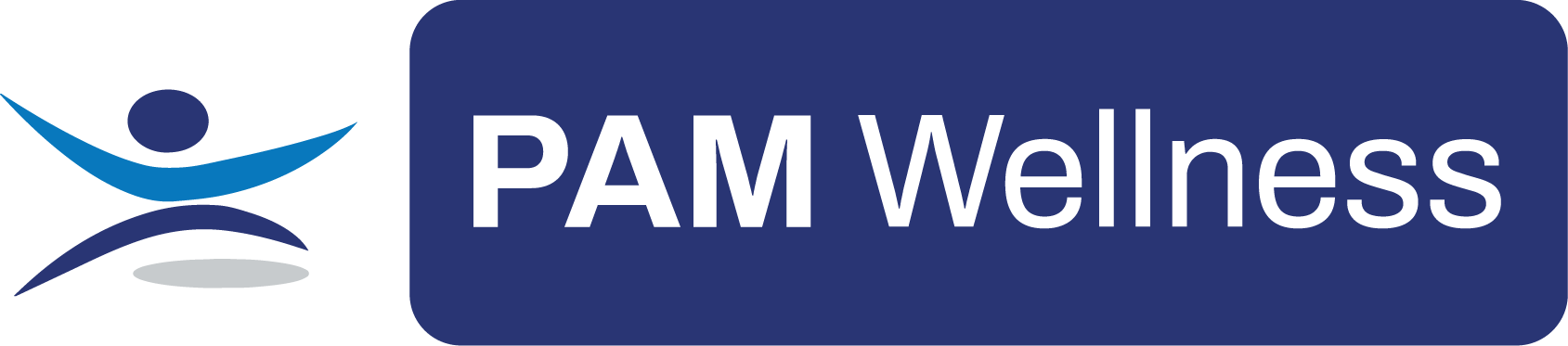Dyslexia is a specific learning difficulty which develops during early childhood and causes challenges with accurate and fluent reading and spelling, phonological awareness, verbal memory, and verbal processing speed (Rose 2009). Approximately 10% of the population is thought to be dyslexic. Dyslexia is not linked to intellectual ability and the impact of dyslexia can vary from person to person.
Dyslexics often have strong verbal communication skills but often their written communication does not always match their verbal abilities. Many dyslexic adults have created strategies to adapt to their daily challenges, this could include sticking to words they know how to spell to minimise errors, avoiding reading aloud, or working outside of office hours to complete tasks.
It is not unusual to hear dyslexics describe making deliberate career choices which lean to practical, hands-on roles with minimal reading or writing and instead make use of their strengths in interpersonal communication skills, creativity and problem solving. However, most roles still rely on elements of reading and writing as a way of testing skills and knowledge, from apprenticeships and graduate programmes to leadership development and specialised roles.
There are a range of assistive technologies which can support a dyslexic individual at work and in education. Voice to text software, such as Dragon, can be particularly useful and can support greater levels of productivity by enabling the user to control computer functions with their voice and dictate instead of typing. Helpful when required to write blogs or emails, produce long reports, or dictate directly into a document.
A key challenge for dyslexics is keeping information in short term memory, Dragon software provides support by enabling the user to record thoughts using the digital voice recorder which can be saved as an audio file and later transcribe into text. This can be a faster way for a dyslexic individual to get thoughts on to paper, capturing a greater level of detail than handwritten notes, with less spelling and grammatical errors. Another useful feature is the ability to play back what has been captured by hearing it read aloud, a useful way to proofread for a dyslexic individual who reports missing out words when they read or failing to notice errors.
Dragon has developed some specialised versions including Dragon Legal and Dragon Medical which complies with GDPR. The software can adapt to understand regional accents and can be taught to recognise the way a person says certain words and spell them correctly. The software can be used through computer audio or using a headset with microphone.
A common reported challenge for dyslexic individuals is reading slower than their peers, deciphering unusual words, and reading dense pieces of text can be particularly effortful. With an often cited preference to listen to the contents of a document rather than read it, Texthelp Read&Write is a text to speech software which can read all digital text aloud, including web content, Word, and PDF files, this can help process the information and the user can hear any errors they have made in their written work. As the software reads aloud it highlights the text so the user can follow along, supporting comprehension, decoding, fluency, and retention of information. Many dyslexics make phonetic spelling errors, Read&Write can recognise phonetic errors and supply suggested corrections and definitions. The software also has a choice to tint the screen or underline notes as they are being typed and can highlight text on websites or in documents in distinct colours.
For individuals with dyslexia, government funding is available to cover the cost of the assistive technology. Eligible employed or self-employed individuals can receive Access to Work funding to buy assistive software, while students can receive funding through the Disabled Students Allowance.
Assistive technologies are effectively enablement tools, but providing dyslexic employees or students with the software is just the first stage. To ensure the best possible outcomes in terms of productivity and to ensure full utilisation of the software, it is essential that the user receives one-to-one training which is bespoke to the type of work they do. This empowers the user to understand how to use the full functionality of the software in a way that is meaningful to them and gives them the opportunity to practice and receive real time feedback from their trainer, enabling faster integration into their usual ways of working. The positive benefits are many, not just to the individual but to their organisation, colleagues, clients, tutors, and trainers.